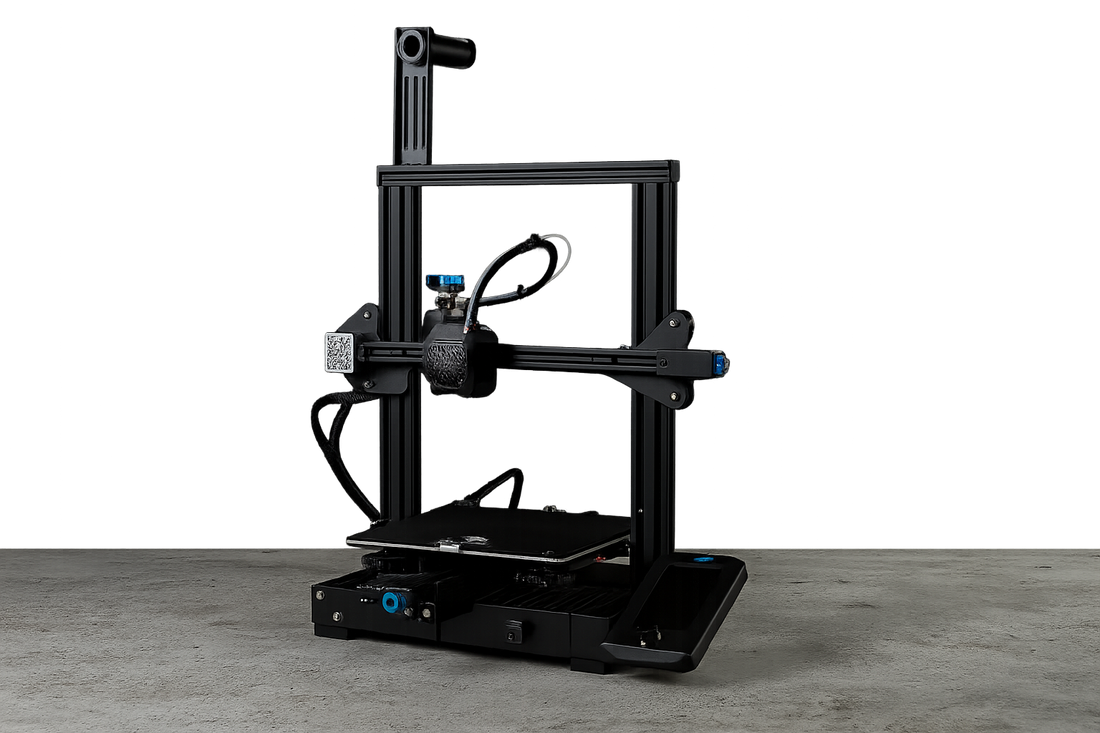
The Best Upgrade Kits for Creality and Ender Printers in 2025: Transforming Your 3D Printing Experience
Essential Upgrades to Boost Performance, Precision, and Print Success
Creality and Ender series 3D printers have become go-to choices for makers around the world—thanks to their affordability, reliability, and vibrant community support. But even these tried-and-true machines can evolve far beyond their stock configuration. With the right upgrades, your printer can deliver cleaner prints, tackle advanced materials, and run quieter and more efficiently.
Whether you're troubleshooting print issues, chasing sharper details, or prepping for more ambitious projects, this guide will help you unlock the full capabilities of your Creality or Ender printer.
Must-Have Mechanical Upgrades
1. Print Bed Enhancements for Reliable First Layers
The print bed plays a critical role in every successful print. Stock surfaces can warp or wear out, but upgrades like glass beds offer a perfectly flat, rigid foundation—ensuring better first-layer adhesion and reducing warping. Alternatively, flexible magnetic build plates make removing prints easier and speed up post-processing.
Pro Tip: For materials like ABS or PETG, pair your upgraded bed with adhesive aids like glue stick, PEI sheets, or bed glue for maximum grip.
2. Extruder & Hotend Upgrades for Precise Filament Control
- Direct Drive Extruder: Greatly improves filament control, especially with flexible materials like TPU. It minimizes retraction issues, reduces stringing, and improves print consistency.
- All-Metal Hotend: Unlocks high-temperature materials such as Nylon, Polycarbonate, and Carbon Fiber blends—materials that can outperform PLA in strength and durability.
Together, these upgrades solve common issues like under-extrusion, clogging, and heat creep—making your machine far more versatile.
Electronics & Firmware Upgrades for Smarter Printing
1. Silent Motherboards for Quieter, Smoother Operation
Tired of the mechanical chatter of your printer? A silent motherboard like the Creality V4.2.7 reduces noise and improves stepper motor control for cleaner movement and better layer consistency. It's one of the most noticeable quality-of-life upgrades you can make.
2. Firmware Upgrades for Advanced Features
Installing firmware like Marlin or community-tuned builds gives you access to professional-grade features:
- Mesh Bed Leveling: Fine-tune bed inconsistencies for a perfect first layer.
- Thermal Runaway Protection: Added safety during long or unattended prints.
- Linear Advance: Enhances sharp corners and extrusion accuracy.
These firmware upgrades make your printer smarter and more responsive—especially important as your projects grow more complex.
Connectivity & Monitoring: Streamline Your Workflow
1. Remote Monitoring with Cameras + OctoPrint
Adding a webcam and setting up OctoPrint on a Raspberry Pi gives you full control and visibility over your printer—even while away. It’s perfect for catching problems early and managing long jobs without hovering over the printer.
Pro Tip: There are plugins for time-lapse videos, print failure detection, and mobile alerts—making OctoPrint an upgrade that keeps paying off.
2. Wi-Fi Printing for Seamless File Transfers
Ditch the USB cables and SD cards. Modules like the Creality Wi-Fi Box or a Raspberry Pi running OctoPi allow you to send files wirelessly and control your printer from a browser or smartphone. This is a massive timesaver, especially for frequent printers.
Upgrades That Solve Common Problems
Many print issues trace back to stock components. Here’s how the right upgrades help:
| Problem | Recommended Upgrade | Benefit |
|---|---|---|
| Poor bed adhesion | Glass bed or PEI surface | Stronger first layer, fewer warps |
| Stringing | Direct drive extruder + tuned retraction | Cleaner details |
| Clogging with hot filaments | All-metal hotend | Withstands higher temps |
| Loud operation | Silent motherboard | Quieter, smoother prints |
| Print failure on long jobs | OctoPrint with camera | Remote oversight and control |
Final Thoughts: Make Your Printer Work for You
Upgrading your Creality or Ender 3D printer isn’t just about performance—it’s about printing with confidence. Whether you're chasing stronger parts, cleaner surfaces, or more exotic materials, these upgrades give you the tools to go further.
At MakerParts 3D, we stock only proven, reliable components tested by makers like you. Whether you're just starting out or fine-tuning a print farm, we’re here to help you get more out of your machine.
Ready to Upgrade?
Browse our selection of Creality and Ender upgrades and discover what your printer is really capable of. Small changes make a big difference—especially when they’re the right ones.
Have Questions?
Need help deciding which upgrades make sense for your printer? Reach out to us—we love helping fellow makers level up.