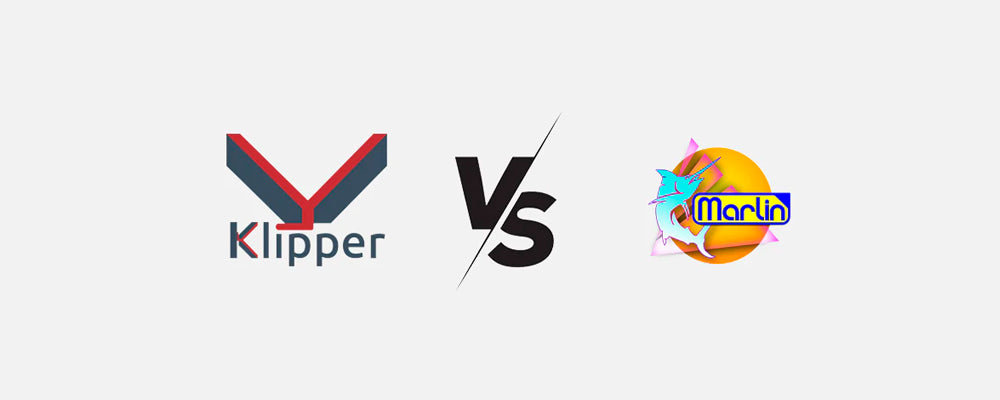
Klipper vs. Marlin: Which 3D Printer Firmware Should You Choose?
When it comes to getting the most out of your 3D printer, firmware plays a pivotal role. It’s the hidden brain behind every move your printer makes—translating G-code into real-world movements, managing motors, controlling temperatures, and enabling features like auto bed leveling or filament runout detection. Among the many firmware options out there, Marlin and Klipper are the two titans most commonly considered.
While Marlin has been the industry standard for over a decade, Klipper has gained popularity for its performance enhancements and modern architecture. But which one is right for your setup? Let’s break it down and compare Klipper vs. Marlin in terms of architecture, configuration, ease of use, add-ons, features, community, and more.
What Is Firmware in 3D Printing?
Before diving into the differences, it's important to understand what firmware actually does. Firmware is the intermediary software that runs on your 3D printer’s controller board. It interprets G-code instructions from slicers like Cura or PrusaSlicer and transforms them into electrical signals that drive motors, heat elements, fans, and sensors.
Without it, your printer is nothing more than a collection of parts.
Meet the Contenders
Marlin
Developed in 2011 for UltiMaker, Marlin is an open-source firmware primarily designed for 8-bit Arduino boards. Over time, it has evolved to support 32-bit boards, advanced interfaces, and a long list of features. Marlin is found in the majority of consumer and DIY FDM 3D printers today due to its flexibility, community support, and reliability.
Klipper
Released in 2016 by Kevin O’Connor, Klipper takes a completely different approach. Instead of performing all calculations on the printer's controller board, it offloads most of the heavy lifting to a more powerful host computer—typically a Raspberry Pi. This means faster computations, better motion planning, and more room for advanced features.
1. Firmware Architecture
Marlin
- Written in C++.
- Runs directly on the printer’s controller (8-bit or 32-bit).
- Reads G-code from an SD card or via USB.
- Everything is self-contained on the microcontroller.
Klipper
- Runs a lightweight firmware (written in C) on the controller.
- The heavy lifting is done on a Raspberry Pi using Python-based software called Klippy.
- Sends timed commands over USB for real-time control.
- Offers more advanced processing without needing expensive hardware upgrades.
🔧 Advantage: Klipper, for those seeking high-performance prints and modular control.
2. Configuration and Ease of Use
Marlin
- Configuration is done through
Configuration.handConfiguration_adv.hfiles. - Requires recompiling and reflashing for each change.
- Large base of pre-made configurations for popular printers.
- Strong support community and extensive documentation.
Klipper
- Uses simple
.cfgtext files that can be edited on the fly—no flashing needed. - Configuration changes take effect after a reboot.
- Perfect for tinkerers, DIY builders, and advanced modders.
- Includes a live logging system (
klippy.log) for real-time debugging.
⚙️ Advantage: Klipper, for real-time configurability and easier tuning.
3. Installation Process
Marlin
- Requires PlatformIO (VSCode) or Arduino IDE.
- Flash directly via USB or SD card.
- Well-documented process, but updates can be time-consuming.
Klipper
- Firmware needs to be installed on both the controller and Raspberry Pi.
- Host software can be installed using KIAUH or ready-made Raspberry Pi images like MainsailOS or FluiddPi.
- More initial setup steps, but easier long-term maintenance.
💡 Advantage: Marlin, for beginners. Klipper, for scalability.
4. User Interfaces and Add-ons
Marlin + OctoPrint
- OctoPrint is the go-to UI for Marlin.
- Allows remote monitoring, webcam integration, time-lapses, and plugin support (e.g. Obico, Cancel Object).
- Easy to set up with OctoPi image.
Klipper + Fluidd/Mainsail
- Native Klipper UIs include Fluidd and Mainsail, designed for performance and responsiveness.
- Work with Moonraker API to provide rich browser-based interfaces.
- Touchscreen support via KlipperScreen.
- Better integration with system resources than OctoPrint.
🖥️ Advantage: Klipper, with smoother and more modern UI experiences.
5. Performance and Features
| Feature | Marlin | Klipper |
|---|---|---|
| Input Shaping | Manual setup | Accelerometer-based tuning (faster) |
| Linear Advance | Supported | Smooth Pressure Advance (easier to tune) |
| Multiple Controllers | Limited | Easily supports multiple boards |
| Speed & Precision | Limited by board hardware | Leverages Pi power for faster printing |
| G-code Support | Extensive | Basic set + powerful macros |
🚀 Advantage: Klipper, especially for advanced motion control and high-speed printing.
6. Updates and Community
Marlin
- Frequent stable releases.
- Massive global community.
- Over 14,000 members on Discord.
- Ideal for beginners and casual makers.
Klipper
- Fewer official releases, but constant development on GitHub.
- Community-driven with 26,000+ Discord members.
- Best suited for intermediate to expert users.
🌐 Advantage: Marlin for support and documentation. Klipper for cutting-edge development.
Final Thoughts: Which One Should You Choose?
| You Should Use Marlin If… |
|---|
| You’re new to 3D printing. |
| You’re using an 8-bit board or a stock printer. |
| You prefer simplicity and stability. |
| You want a plug-and-play setup with OctoPrint. |
| You Should Use Klipper If… |
|---|
| You want faster print speeds and cleaner details. |
| You’re building a custom printer. |
| You enjoy tweaking settings and experimenting. |
| You already own or plan to use a Raspberry Pi. |
Both Marlin and Klipper are exceptional choices, each with unique strengths. Whether you're printing detailed miniatures or large functional parts, the firmware you choose will directly impact print quality, reliability, and user experience.